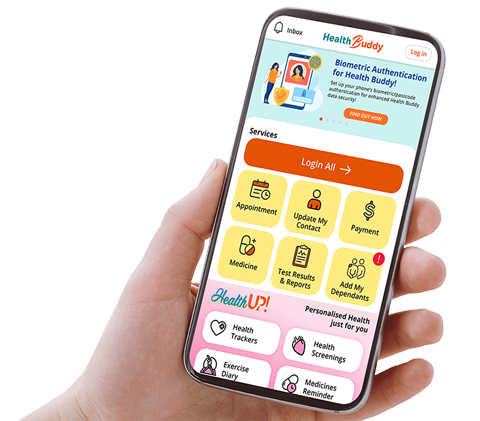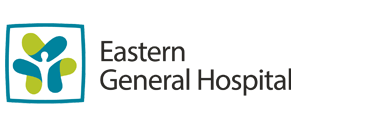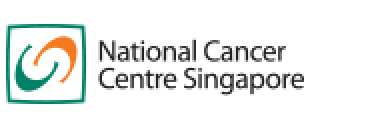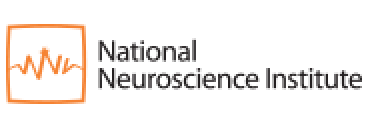National Neuroscience Institute will NEVER ask you to transfer money over a call. If in doubt, call the 24/7 ScamShield helpline at 1799, or visit the ScamShield website at www.scamshield.gov.sg.
Billing & Payment
Online Payment
Eligible patients at NNI@TTSH are strongly encouraged to use Drop and Go
Drop and Go allows you to save time and skip having to pay your bills and collect medications at the clinic. Payment for the visit can be made online (via HealthHub, AXS or SAM) and medications, if any, can be delivered to your address (charges apply).
More details here.
1. HealthHub
You can now check and pay your bills at your convenience using HealthHub!
Check Outstanding Bills and Make Payment
- Go to HealthHub website, or download the HealthHub app from App Store / Google Play.
- Under Health Services, select Payments and login with Singpass.
- Under the Current tab, you will see a list of your outstanding medical bills. You can view the details of each bill or download the invoices.
- Select which bill(s) you wish to make payment for, and proceed to the payment page.
- Enter your mobile number and email address to receive the payment acknowledgement, and select your payment option.
- Once payment has been made, an acknowledgement page with receipt ID will be shown to you. The simplified receipt will also be sent to the email address you provided.
- Please note that it may take up to 1 working day after your clinic visit for outstanding bills to be reflected.
Retrieve Paid / Past Invoices
- Go to HealthHub website, or download the HealthHub app from App Store / Google Play.
- Under Health Services, select Payments and login with Singpass.
- Under the History tab, you can retrieve/download fully paid invoices.
- Please note that it may take up to 3 working days for payments to be reflected.
2. AXS
- Pay using the AXS mobile Payment App from App Store / Google Play.
- Pay using the AXS e-station at www.axs.com.sg.
3. SAM
- Pay using the SAM Self-Service Automated Machine, find your nearest SAM kiosk here.
Payment Modes Accepted at Clinics
- Credit / Debit Cards (AMEX / Diners / Mastercard / VISA)
- NETS
- PayNow
Present your benefit card e.g. CHAS, letter of guarantee from organisation or insurer (if any). Check the receipt and inform our staff of any inaccuracies immediately.
Note:
- Outpatient charges are not payable through MediSave except for conditions under the Ministry of Health (MOH) Chronic Disease Management Programme (CDMP). Those applicable to NNI are stroke, dementia, Parkinson’s disease and epilepsy.
- Payment is subject to withdrawal limits under current MediSave regulation.
- Staff is not able to check your MediSave balance or deductions. Our staff will only be able to see if a claim is successful / unsuccessful e.g. if there is not enough balance in the MediSave account or if the annual withdrawal has been reached.
- Contact the Central Provident Fund (CPF) to check your MediSave balance and usage.
For more information on financial counselling, click here.
Keep Healthy With
© 2025 SingHealth Group. All Rights Reserved.